The long-anticipated Magic Eden ($ME) airdrop claim is here. NFT collectors and traders have been waiting for a little liquidity injection to their wallets, as the past year hasn’t exactly been smooth sailing. The JPEG holders have been through a lot, but it seems like NFT volume is back, and there is nothing better than a fresh new airdrop to boost our morals.
You need to complete a few steps to claim your airdrop. Maybe you have already done it, but it’s good to check anyway because the Magic Eden airdrop claim starts today!
The Magic Eden Airdrop Claim
As always, make sure to only click links from official sources, and for the love of god never click a link in the comments of tweets. Don’t lose your funds and your JPEGs. Once the claim is live, we will share the correct links on our X. Let’s get to it.
Step 1: Link Your Wallets
Head to Magic Eden, and link all your wallets under one account. This way the total diamonds will be displayed under your Magic Eden account.
All this requires is signing a gasless message. This means you don’t spend any gas on it.
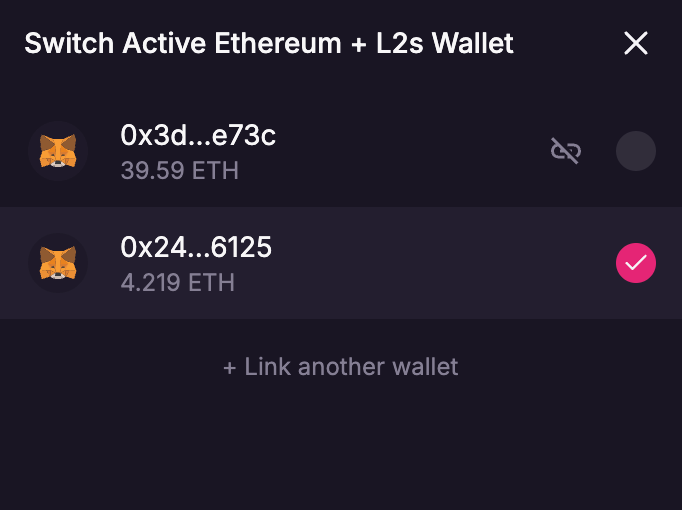
As you can see in the image above, I have two wallets connected to one account.
You can link wallets across all chains you have NFT volume on, including Ethereum, Solana, Bitcoin (ordinals), SEI, Polygon, Arbitrum, and Base.
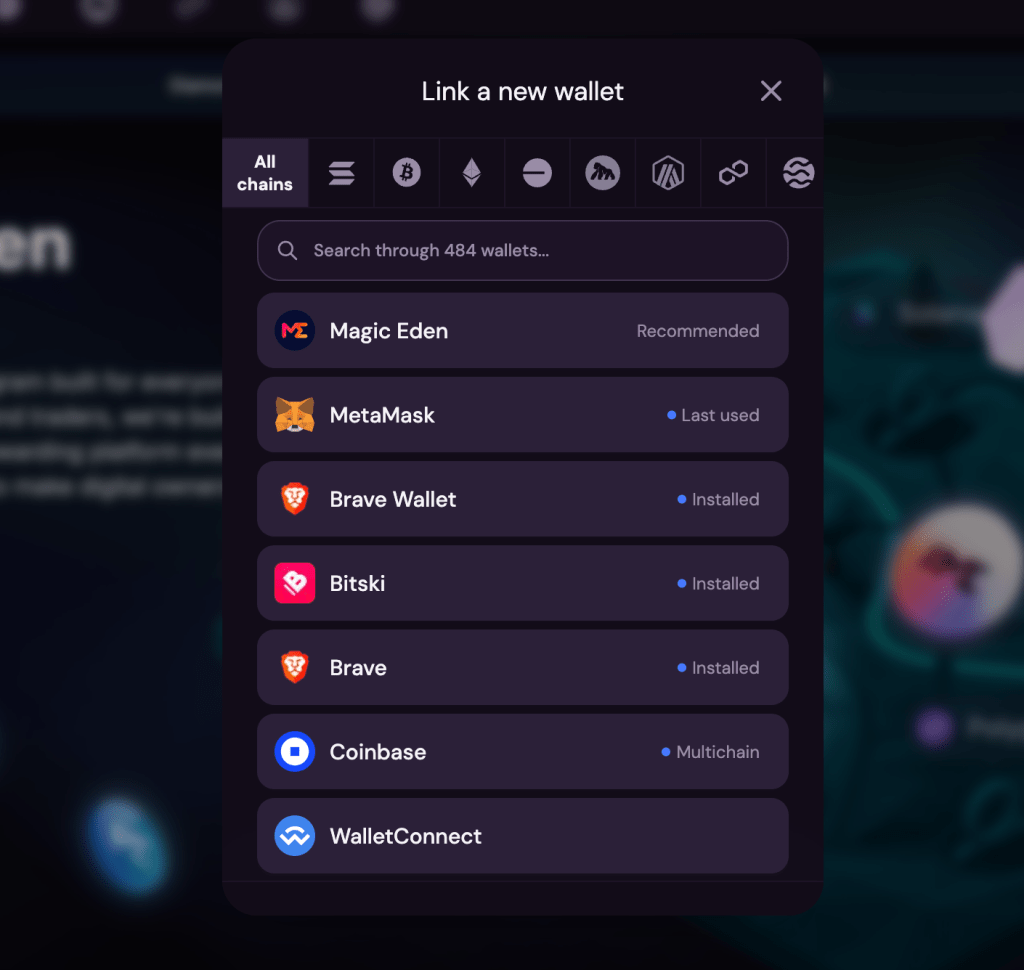
Alright, I connected my Metamask, Phantom, and Xverse wallets to one Magic Eden account.
Once you link another wallet to your account, you may get a message that you want to merge accounts. You want to approve this so that all your diamonds are in one account.
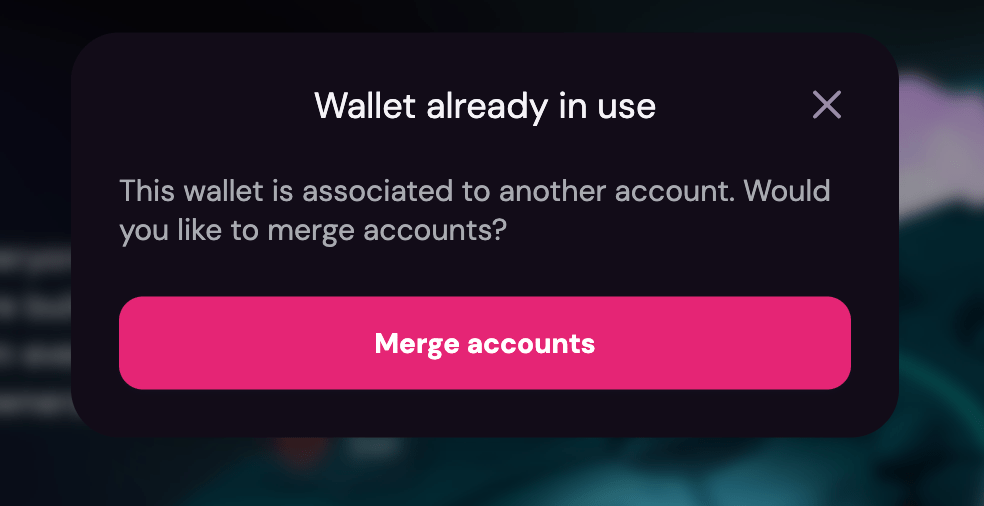
Step 2: Create a Magic Eden Wallet
Magic Eden will airdrop the $ME token into your Magic Eden wallet. Therefore you need to create a wallet and link it to the account that has all your diamonds.
This will require two actions, but we will get to that in a bit.
First, you want to install the browser extension. You can go to the wallet tab on magic eden, or follow this link to get to the right page.
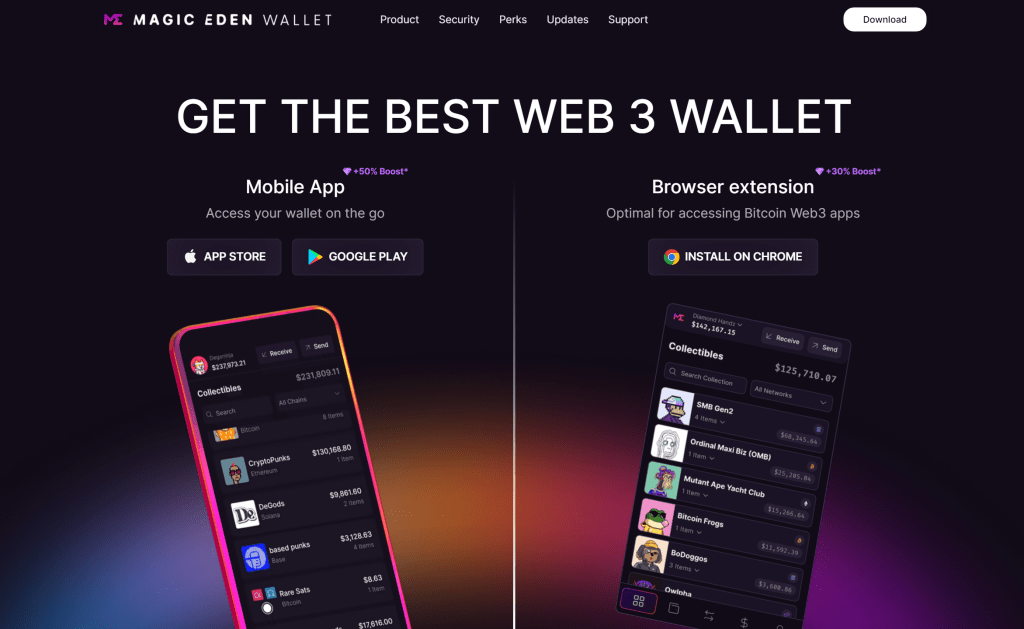
Once you installed the browser extension, you create a fresh wallet and backup your seed (you will need the seed in the next step).
Now, link your new Magic Eden wallet to the same Magic Eden account that holds all your diamonds from step 1.
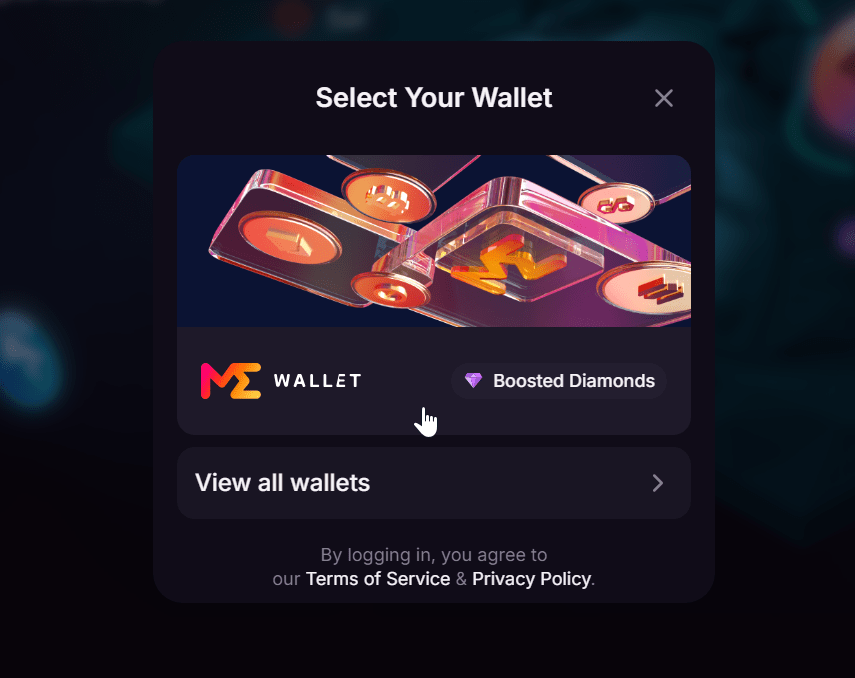
Step 3: Download the Magic Eden Wallet App
This is an important step, as their last announcement clearly states “Make sure your app is up to date”. So we can assume the airdrop will be inside the wallet app.
So you go to your phone or tablet and open the same wallet page as in step 2. Now you install the app on your device.
Once the app is installed, you import an existing account and import the seed of your new Magic Eden wallet that you created and backed up in step 2.
That’s it, you are now ready for the Magic Eden airdrop claim for today.

The $ME token will be available to trade on Bybit and Kucoin at the launch. Make sure you are ready to trade it. Bybit also already has a pre-market for $ME open if you would like to gamble before the TGE.
Final Words
We hope this guide was helpful and that you get a juicy airdrop today. A dream scenario would be a banger airdrop as we saw with Hyperliquid earlier this week, but most likely it won’t be that good. Pre-market is showing around $3.50 per $ME token, so if you have a little volume it can be a nice surprise for you today.
If you enjoyed this blog, check out this list of Meme Coin Airdrops, including strategy tips to farm them.
Don’t forget to claim your bonus below and See you next time!
